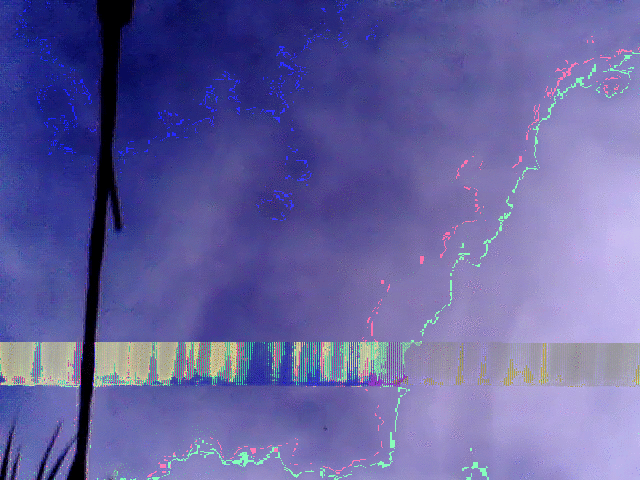I’ll start with a random frame from a video (ffmpeg -i in.mp4 -frames:v 1 /tmp/out.bmp),
and make a simple change in Audacity to start with.

Now we open the file in Audacity,
I’ll use the default U-Law import options and apply a reverb on seconds
2-3 with the default options.

Now that we have some kind of baseline, lets see if we can replicate that in SoX.
I played with the import options until I got a .wav that looked the
same in Audacity as our original file, giving me this
sox -t raw -e u-law -c 2 -L -r 44100 src.bmp out.wav.
Looking at the documentation for the reverb effect, we have a problem,
in that there is now position/time argument – applying reverb to the
whole file suprisingly doesn’t break anything but doesn’t replicate the
effect from audacity obviously.
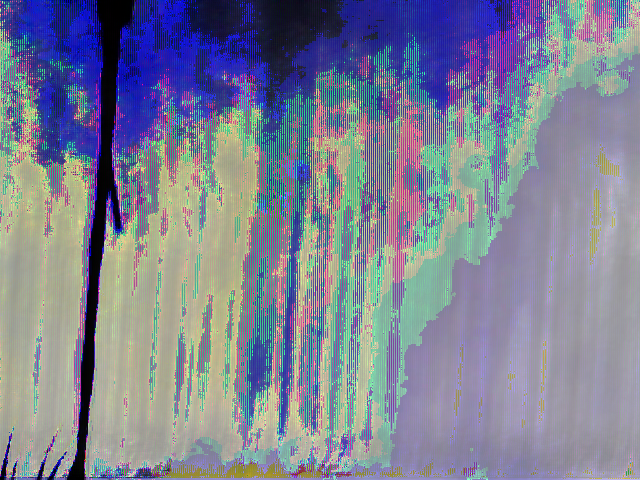
I couldn’t figure out how to partially apply the effect in one command
so I used newfile and just cat‘ed the file at the end:
sox -t raw -e u-law -c 2 -L -r 44100 src.bmp \
-t raw tmp-%n.bmp.part \
trim 0 2 : newfile : \
trim 0 1 reverb : newfile
cat *.bmp.part > sox-frame.bmp
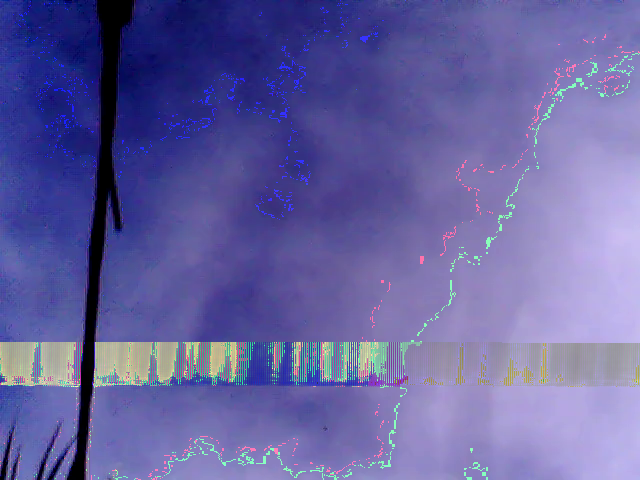
Not exactly the same but pretty close!
Here’s a couple of seconds of that video applying the reverb effect frame-by-frame.